I gravitated toward the idea of making a Lego-styled castle. I figured that the simple design of the very early Lego sets would be a good introductory project to get me used to Rhino's controls and its functions while also allowing me the time to focus on finishing up my work both in and out of school.
I started out with the surrounding walls first as an outline, putting into practice the Boolean command that Rhino offers. Once I was able to figure out how to create the arch-way, I moved onto the corner towers, and duplicated them around the perimeter. For the interior I wanted to make a small elevated courtyard and living space. I first started with the main 4 buildings in the middle, then added 4 more smaller buildings on the corners of the platform. Adding the corner buildings brings out the castles sense of scale. After all of that was constructed, I decided to put all of it on a very simple ground platform. I wanted to make the platform look like a pedestal for the castle and yet still look like it was sitting on a cliff. It started out as just a simple block with a ramp down each side and corners. I then filled in the gaps between the ramps with smaller more distorted shaped ramps to mimic the look of some rocks. I think the combo of the symmetrical ramps and the asymmetrical rocks between them helps me achieve that display piece vibe with a little added world building.
As for materials; I used the preset Plastic material, with a couple of adjustments to the parameters to see if I could get the light hit it nicely. I also added a rough plastic bump map to give it a little bit of a texture. I used yellow for the main walls, and then a slightly darker yellow for the bricks to make them pop a little more. I used the same darker yellow for the interior platform, and then a bold red for the roofing to give it that late 80's early 90's toy feel.





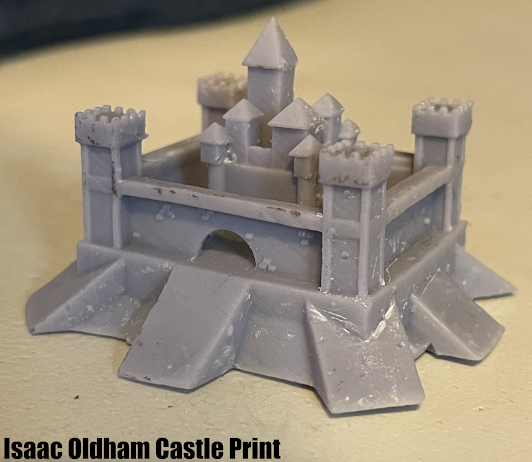
No comments:
Post a Comment