The P.E.N.-15000
An Analysis of Sciences Fiction's Infatuation with Masculinity
CONTENT WARNING: THIS PROJECT WILL CONTAIN ADULT THEMES AND WILL ACKNOWLEDGE THE EXISTENCE OF GENITALIA AND SEX
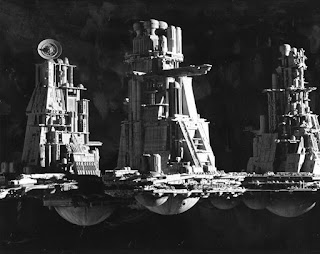 |
| The Nostromo from Alien (1979), Reference |
 |
| Spaceballs (1987), Scene, Reference |
Concept: Spaceballs is one of the most ridiculous movies I have ever seen. Released in 1987, Spaceballs became a near instant cult classic, it sold itself as a parody of star wars, and took no shame in reveling in the sheer stupidity that was its premise. While Spaceballs may not be hailed as a cornerstone of film, one thing Spaceballs excels at, is pointing out how weirdly phallic and homoerotic common science fiction tropes and design can be.
Spaceballs was not the first to point this out or even to use it as a defining design motif within their film. Critical analysis of the 1979 movie Alien points out the brilliant use of this idea to enhance its horror and play on cultural fears of the time. Instead of ignoring the Freudian implications space exploration has often toed the line with, Alien is able to use it as an element of storytelling, subvert the viewers expectations, and craft a narrative that reaches beyond the screen. A comprehensive and extremely well crafted analysis of this idea can be found here.
The science fiction genre can often be obsessive about idealizing traits in masculinity which emphasizes the importance of a stoic, emotionless, hero, who rejects the perceived 'softening' of men in a modern, kinder, society. For my project, I wanted to create a piece exemplifying the celebration of men science fiction exudes, how it blatantly ignores its own homoerotic undertones, and how it perpetuates an ideal that is toxic and unreachable.
 |
| Ghosted & Painted Black |
 |
| Ghosted w/ Colored layers (no naked edges) |
Processes: I began my production process by creating a model of a 410 lumen flashlight I bought and of the saber portion of the lightsaber. Both models were created by adjusting and sculpting cylinders until reaching desired proportions.
The saber was the first thing to be made. I began by cutting a seam down a silicone tube and taping it back together for easier removal later on in the process. I covered the hole at the bottom of the tube with tape, and poured a 2-part silicone rubber mixed with a millennial pink mica powder into the tube and allowed the saber to set. Once set, I removed the saber and coated the outside in cornstarch to give the saber a distinctly flesh like appearance in an attempt to evoke the idea of a sex toy.
Once I had the finished saber I updated its model in Rhino to match its dimensions more accurately and began creating the hilt from drawn concentric circles which coincided with known paramotors of the saber and flashlight. Using a mix of booleans and polar arrays I created a first draft. A complication that arose within the design process was the saber's translucency, or rather, a lack thereof. Noting this and wanting the flashlight to still be somewhat functional in my design I created a chamber between the layer of plastic that holds the saber in place and the outside layer so light could travel around the saber instead of through it.
Materials: The materials I used within my renderings and in my physical object were, plastic, silicone rubber and a light. The pink plastic material I employ in my design is intended as a direct contrast to the often metallic materials seen used within lightsaber designs. The use of plastic implies a physical cheapness, lack of durability, and helps draw a connection to sex toys which are often made of plastic. The silicone rubber was mixed with pink mica powder, cast, and covered in cornstarch to make a saber which imitates a flesh like appearance by reducing shine and further pushing the concept of a sex toy. The light within my model is a 410 lumen light which creates a glowing effect on the hilt and the saber, cementing its association with a lightsaber and sex toy simultaneously.
 |
| Render & Ortho Measurements |
 |
| Render & Orthographs |
Materials: The materials I used within my renderings and in my physical object were, plastic, silicone rubber and a light. The pink plastic material I employ in my design is intended as a direct contrast to the often metallic materials seen used within lightsaber designs. The use of plastic implies a physical cheapness, lack of durability, and helps draw a connection to sex toys which are often made of plastic. The silicone rubber was mixed with pink mica powder, cast, and covered in cornstarch to make a saber which imitates a flesh like appearance by reducing shine and further pushing the concept of a sex toy. The light within my model is a 410 lumen light which creates a glowing effect on the hilt and the saber, cementing its association with a lightsaber and sex toy simultaneously.
*DISCLAIMER* IN THE STATE OF TEXAS IT IS ILLEGAL TO BRANDISH A "DILDO" ON PUBLIC COLLEGE GROUNDS, THIS IS NOT A "DILDO" AND ANY ASSOCIATION WITH SUCH ARE PURELY COINCIDENTAL, THE SILICONE RUBBER UTILIZED IN THIS PROJECT IS NOT BODY SAFE, MICA POWDER IS A WELL DOCUMENTED CARCINIGEN, AND THUS THIS IS NOT A DILDO IT IS A FLASHLIGHT SLEEVE THAT MAY UNINTENTIONALLY HAVE A PASSING RESEMBLANCE TO A DILDO. thx <3.

































