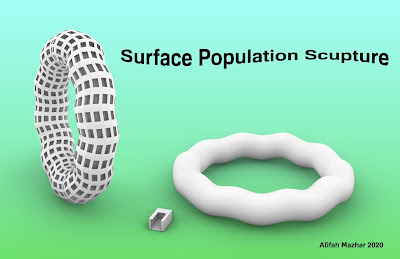Yes, I know I'm incredibly late, but still better than never, I suppose. For this project, I had an idea in mind, but as I played around in Rhino and tried to get a grasp on what was what, I found myself really enjoying making spirals with the twist tool. I followed a quick tutorial and liked how one of the designs turned out, so I ran with it. The process behind this design was to create a sphere, delete the bottom half so it sits like a dome, twist it, and then create pipes out of the wireframe to give a 3D presence. For my population object, I went with a pyramid, and when applied to the top pipe, it looked to me like a jungle gym adorned in spikes.
Tuesday, September 29, 2020
Will Craven: Surface Population
Monday, September 21, 2020
Chanlyr Jordan Project 1: Surface Population
Inspiration and Influences:
The inspiration for this first model was the book The Sirens of Titan by Kurt Vonnegut. it serves as both an homage to an amazing book and a memorial to the late author. He's one of my favorites, and I thought it would be interesting to adapt what my vision of one of his spaceships looks like. As well, this gave me a good opportunity to play with adapting Vonnegut's unique vision and impact as well as his one-of-a-kind narrative style and esoteric nature into a variety of visually fascinating shapes. The grand size of this monument represents the grand impact that he had on the world of literature.
Techniques:
Using simple objects and extrusions, I build up the shrine around the tauroid center with truncated cones and by tapering combinations of surfaces and polysurfaces to achieve interesting and eye-catching visuals. The population object utilizes sharp and jagged edges in contrast with the smooth center and the rounded outside pyres. Sirens of Titan is an epic science fiction adventure, so I thought this sort of design would play nicely with the narrative and the nature of the aliens that drive them within the novel.
Wednesday, September 16, 2020
Sanika Dhawan: Project 1 Surface Population
Concept:
I honestly had no concept when I started. I decided to make something random in Rhino, including the population object. It ended up looking somewhat like an egg with a hole in the center going through it. After making the populated object, I did some searching and found a necklace with blue beads that closely resembled the populated object I made. My reference picture is linked to where I said "beads."
Process:
I started off in Rhino to make the root surface along with the population object. Then, I used Grasshopper to make the populated object. For both the population object and root surface, I chose to use random shapes. I used a sphere for the root surface and boxes for the population object. Since it was my very first time using Rhino and Grasshopper, I obviously had difficulty using it and understanding it. However, following along the recorded lectures helped a lot. I don't have access to Keyshot, so I used Rhino for rendering, which I think turned out good enough.
Materials:
Beads can be made out of wood, plastic, glass, metal, or stone. I chose to use plastic since it looked the best for me in relation to the picture of the beads I was trying to resemble. For the root surface and population object, I let the material stay as the default option which was plaster.
Monday, September 14, 2020
Eduardo Garcia: Surface Population
 |
Techniques: Using the cylinder surface tool in rhino, I exploded the shape to get rid of the closed edges to allow grasshopper to populate the surface with a shelled-out box. Then I baked the figure and rendered it on another program to give it material properties to make it shine.
Materials: I choose something reflective and gave it a color scheme to represent my original design intention (Ramiel from Neon Genisis Evangelion).
Wesley McKnight: Surface Population Project
Jaedene De Jesus: Project 1 Surface Population
Concept:
For my first project, I wanted to create an object representing an eye with a tear drop. It's not exactly how I wanted to turn out, but I am satisfied with how I was able to transform it. The teardrop, which is the bottom half of the object, is populated with heart shaped objects. The eye, which is the top part, is shown with spikes surrounding the eye. I wanted to make this as an art sculpture, incorporated with hearts and spikes to tell a story of some sort in relationship to the crying eye.
Process:
I used Rhino and KeyShot. As I was making this project, I was learning as well. There was a lot of trial and error and took me a couple nights to finally grasp the basics of these software. First I used the sphere and reshaped it into a teardrop shape for my base. I then used the ellipsoid and reshaped that to create an eye shape. For my population object, I decided to make three different population objects. For the eye, I originally wanted it to be populated with the heart shape population object, but I did not like how it turned out. I next tried the heart population object for the teardrop, and like that way more. For the eye, I wanted it to have a round population object, so i used the pipe flat caps to create a donut shape . After completing those, it still felt incomplete to me so I added spikes to surround the eye using the pyramid shape. It still felt incomplete to me, so I added basic colors like baby blue, brown, and white. But after that, it still felt incomplete so I added different shades of color to give it depth (which later didn't matter because I ended up using different materials in KeyShot).
Materials:
In KeyShot I used gemstone, glass, and wood to give it a glassy and modern look. The teardrop is made with gemstones, a baby blue color, and white glass. The eye is made with gemstone, glass, and different types of woods such as mahogany and oak wood. I wanted it to look fragile, as that is part of my concept.
Danny Laboda: Week 5 Furby
Concept:
Afifah Mazhar: Project 1 Surface Population
Concept:
My idea for this project came from looking at my birds and their toys. I was inspired by looking at the designs of their toys. For example, bird toys usually have holes so as to let the birds get a better grip of the item. While further looking at the designs, I realized most of the toys were fairly small (2-5 inches) so I wanted to make something larger that they could climb and play on. Some images of the toys that inspired me can be seen here. I wanted to make something donut shaped because I felt it would be safer (for example if the toy were to fall the birds could just move through the hole).
Process:
When creating this model I used Rhino and KeyShot (for rendering). During this process, I learned a lot about how to use Rhino. I am familiar with how to use SolidWorks so I assumed it would be like that. Although it was similar, I had a hard time at first finding how to do what I wanted (for example how to cut a cube). This made me realize I did not know the names of the processes I wanted to do. Due to this, I learned a lot terminology and realized how important it was to know. When creating this model, I used a torus and rebuilt it to have more points. I then adjusted different series of points up or down to create a waved appearance. I then used Grasshopper to populate the surface of the torus. Lastly I opened my model in KeyShot and rendered it.
Materials:
In KeyShot I used a red metal. I used this material because I wanted to use something that would last a long time when being played with. Birds are able to (and enjoy to) chew through plastic and wood which is what most bird toys are made of. For this reason, I find myself buying my birds new toys every few months as they've destroyed their previous ones. Metal bird toys do exist but are much harder to come by, the few I have gotten have lasted significantly longer than their wood or plastic counterparts. For this reason I chose to make it out of metal.
Hamsa Egal Week 4 Surface Population
When I was first working on this assignment I was sort of focused on the wrong objective and ended up doing something else. But after learning what was required I went ahead and got right to it. During my time working I kept thinking about making some sort of product or something that I can use, and currently with corona and being less active than usual I figured I'd try building a foam roller of some sort. I went ahead, created the surface, and used a population object that would look similar to the ones I would see on regular ones. To be honest the difference in the pop object isn't necessary at all I sort of took liberty with doing something with it. While I wasn't impressed with what it turned out I figured this is the beginning, so here's my first illustration
As far as the surface population is concerned I just made a basic one we learned in our lecture. Out of all that we've been taught I'm getting excited to learn more about Grasshopper as its a challenge in it of itself, and I'd wanna see when I can do with it in the next projects we have. So now with the orthographic view here's the measurements for it. One of my biggest hiccups for me was sizing it right so its actually something that can be used if it were to be printed out rather than it being what it is now. A foam roller shouldn't be in feet but we're new to Rhino so hopefully I can work on this better and in the projects that follow make sure to measure it right.
So now we come to the rendered view which I think I'm proud of. Its got good color to it and looks sort of like something I would use. For the materials I made the handles of the roller plastic and used the color Lead so as to not make them fully dark. As for the roller itself I made the surface with the color Plum and alternated between Plum, Lead and Licorice because I thought the colors looked great.
Overall I'm proud of what I've accomplished so far with Rhino & Grasshopper and look forward to learning more about them. While a lot of us here are familiar with tools like this I come from being fully in UX and understanding tools like Figma and Marvel. To learn more about this side of design and actually building prototypes is a phenomenal skill to have and something that I really wanna hone in this class. Hope to see what more we all come up with in these next projects.
Donte Castillo: Week 4 Surface Population
Concept: My concept for this project was mostly to come up with something interesting yet limited. I wanted to explore what I could figure out through a mix of tutorials and experimentation. I had different ideas originally going from a stylized bird, a paper weight, or a pencil holder. I found these ideas hard to create with what I understood. Over the course of experimenting I reached the point where my concept settled on created a large toy top, capable of being spun using the palms of ones hands. It would also be reasonable since the population added onto the top would increase the bulkiness of the top.
Techniques: Over the course of this project I learned how to identify when a model is a nurbs surface due to many trial and errors, where I would mistakingly make a polysurface. I practiced using the different tools such as the line tool, curve tool, curve network, lofting, boolean combine, and revolve tool. I'm not entirely sure how I ended up with a polysurface with some but I learned that I could reliably create a valid surface for grasshopper by using the curve tool, then lofting the the different segments into a surface, merging the separate surfaces together, and lastly populating them in grasshopper. I had gotten stuck quite a few times and had to refer back to the tutorials but after figuring out how to navigate the interface better and modeling the top to an acceptable degree the rest I picked up a bit quicker. Besides my process for constructing the top, I used the same process to create a population to use in grasshopper. This was because after trying a torus, some balloon like shapes, and having some failed models. I then decided the top would be both more aesthetically appealing an functional if I created a flattened quadrilateral, which I learned could be constructed through my process of lofting and merging curves into the shape. After I applied the material to the baked population, I checked for naked lines, double checked that my top was in centimeters, and began arranging the captures for the blog.
Material: The idea of making the top glass was an appealing thought simply because I thought it would look nice. It would likely also spin really well, but it would also probably be a safety risk since my idea for the top wasn't as mere decoration. I wanted it to be a toy and while glass can be hardened to a great degree, a very hard toy could be just as dangerous as a fragile one. So I decided the material should be plastic, which has a history of being used for toys due to its cheap material and sturdy build. Plastic is also light which would make the top easy to carry and spin, allowing the dim reflections and colors to blur together.
Revisions: For my blog revisions I went back and made a ghosted image shot which I had forgotten before. I also added my name and year to all my images and rescaled them to 2550 x 1650 pixels.
Rafael Villafane Week 4: Surface Population
Concept:
Seeing as this was my first true test using Rhino as a modeling software coming from some moderate experience in Maya I wanted to put what I had learned in the concepts of Maya and put that into Rhino by recreating a flying saucer model in Rhino since that was my first model I ever did in Maya.
So to create my saucer I Modeled a sphere and disc together but upon later analysis I discovered that I couldn't make both the disc and the sphere together as one object and even looking it up was a little tough to do at least in such a way I could understand it so then I remembered I could model in Maya and have it imported onto Rhino. On doing so I was able to make it all one object and then add the surface population on top as a separate layer.
Render:
Definitely I can say that although learning Rhino was very difficult and still in the future once I learn more it will be even more difficult I'm positive from the results of my render that my skills will improve overtime, my models will become more complex, and I'll have a better understanding of the software.
Monday September 14, 2020
Sam Nguyen Surface Population Concept
Concept: I love photography. So I googled an outline of a basic camera. I wanted to create something that would portray photographers as great human beings. We always seem to strive and rise up. We help each other out mentally and with finances. We can connect with each other no matter that angle or perspective we give off. We can connect even if we have different backgrounds, ethnicity, and cultures. I kept this concept as simple as I could using the same designs and shapes. I liked how the root surface was like a rough draft and acted like a "case" for the camera.
Sunday, September 13, 2020
Thuan Ha: Week 4 Surface Population
Concept
As a 3D Modeler, I have always been fascinated by complex hard-surface model in film. As a result, I wanted to do something that resemble those hard-surface model I loved. Originally, I have no idea what to create in Rhino since I'm not very familiar with the interface as I've been working in Maya for years. As I was talking to my friend Kenny, he sent an image of a helix shape object wondering how I would create it. I then went and create it inside Rhino, and which I decide to test it with just a cube surface population and see how it would look. After a while of staring at it, the shape reminded me of Shockwave's Driller in Transformer: Dark of the Moon, a worm-like robotic organism. Even though the overall shape resemble an organic organism, it's composition and armor are made of very intricate hard-surface details, so I feel like this can be a good start for my project.
Technique
To start off, I create a helix curve with three or four rings. Since the tool create a uniform helix, I have to use the Taper tool, which I have no idea how to use, and somehow get it looking the way I wanted with a taper end. Afterward, I add in a simple circle curve at one end, and proceed to use Rail Sweep to create the basic helix shape with thickness. After finishing the base surface, I began to plan how to approach creating the armor exterior of the concept, and began to experimenting with different cube and cyclinder boolean union together. After a few tries, I got to the result I looking for creating the basic surface population object made of mainly box and a five-sides pyramid. Even though it is hard-surface, I don't want everything to be perfect ninety degree angle because that's too unrealistic, so I chamfer up some edges. The pyramid is meant to be sort of the spikes to make the shape seem more threatening. Finally, I populate the shape on the surface using Grasshopper, and experimenting with different U and V values. In this case, I am aware that my U value will be very high to compensate for the long shapes of the surface, I didn't want to have too much stretching.
Materials
Since I do not have quick access to Keyshot, I decided to do basic materials available inside Rhino. At first I try having a metal shader on, since I assume the outside armor is most likely made of some kind of metal. The metal shader does not work out in the end, since the reflection is just too much, so I switched to a paint shader instead. My reasoning was that even though the the material is metal, it is likely that it's not raw metal, therefore it would have a coating of paints or some sort on the outside that would hide some of its metallic properties. Beside, the paint shader gave me a perfect mix of reflection while preserving the details which I couldn't with the metallic shader. For the color, I went with a slightly maroon color that is not very saturate since red represent danger which can be fitting with the concept.
All in all, this was a fun project to start off my learning experience using Rhino, and that the way things work in Rhino is drastically different than that of Maya, and I'll just have to get used to it.
Hope Sherman: Week 4 Surface Population
However, that sort of function I felt would work best later, once I get a better grip of Rhino.
Roma Vipparthy: Project 1 Surface Population
Concept:
For this project I didn’t really have a solid concept that I took inspiration from. I wanted to be as creative as possible when it came to my structure idea. I was basically playing around with rhino and created a shape that looks like lips and I thought it would look interesting as a population object. From there I started to create my actual root surface. I decided to create a shape that had different sides and dimensions, kind of resembling a face or head, sticking to the theme of lips/ facial features.
Process:
I used Rhino to get the shape of my geometric population object first. Then I focused on getting a root surface to populate. I created the population object by using a torus shape and manipulating the control points. I also created the root surface by manipulating the control points on a sphere. I then used Grasshopper to combine the root surface and population object. I also used rhino to create an orthographic image to showcase the dimensions of the object. After this, I added colors to different sections of my structure. I tried to make an ombre effect with the color pink. Next I combined the images on photoshop and proceeded to use KeyShot to add material and more dimension into the structure.
Materials:
Because my population object resembled lips, I chose to keep my material as a plastic. This allowed my structure to look smooth and shiny when it was rendered. I then played around with the lighting effects and dimension of the structure to make it pop a bit more. I also used the background effects in KeyShot to make the structures shadows appear.
Jackson Lanphere week 4 surface population
Concept:
I set out to create this project, with no clear goal in mind. I wanted to create a sporadic, and spontaneous object, by manipulating basic shapes in rhino. I also used this project in an attempt to teach myself more of the ins and outs of rhino, without turning to a guide every five seconds when something unexpected would inevitably occur. In short, I started with the goal to learn through trial and error, and I feel I have become a bit more comfortable with the program through this endeavor.
Process:
Next I loaded up Grasshopper and followed a tutorial I had used during the second week to learn surface population. This gave me some issues, as the tutorial is only for a single surface with a single population object. Once I realized this, I made the best of what I had, by creating four separate population codes, linked to four separate objects, that all apply to one surface. Here's a screenshot from grasshopper.
I would then bake the final morph of the four population objects, and clear the values for the surface and select a new one, until I had created the entire object. Clearly this is not the most efficient way of creating a populated surface, so I simplified this back to one object and one surface, and scrapped the "s" shaped curves, opting for a more is less approach the second time, with my final object.
Rendering and Materials:
Once I had a completed populated object, I felt that this design resembled a jungle gym with the square shape I used for the population object. I then assigned different colored metallic surfaces to each of the sides of my object. The result however, was less than satisfactory, with the colors clipping together in a strange way. I then switched all the materials to plaster, and the clipping issue was gone. I'm fairly certain this is an issue with my computer and not rhino, as I don't have the best computer as far as graphics are concerned.
Overall, I am happy with how much I learned through this project and am eager to learn more on the next.