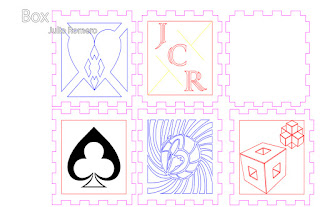I did my 3d scan project with the help of
Cesar Zapata. We decided to use a small turtle I had in my home. I chose to add spikes to mine to contrast from the original's complete smoothness.
We used scan studio to scan the object by first painting it white and adding red markers. We first scanned it sitting normally, and then scanned it on its side to get the hollow underside. After all of the scans were completed, we aligned each of the meshes together, merged them, and filled in the holes that popped up. Overall, the scanning process took probably around an hour and a half.
After the scan was finished, I first took the file into Rhino and lowered the poly count to a more manageable amount. Then I took it into Maya because I'm more familiar with its layout. To add the spikes I deleted a large amount of vertices in certain areas to get a flat surface, and I then extruded the faces inward once, and then extruded those faces away from the surface and scaled them to a point, merging those vertices together.
In Keyshot I put a clear, green plastic material on my model to mimic the actual turtle. I adjusted the settings of the material a little to get it how I wanted, and then changed the model's position a bit because it was floating slightly off of the ground. I used a red background to make the green model really stand out.
I really enjoyed learning how to scan objects, but I did run into some problems. I hadn't used Scan Studio before, so learning the layout was a bit challenging. I had trouble zooming out at first because scrolling in Scan Studio was inverted from what I was used to, and sometimes I would rotate the camera so much I would get lost. The program crased once, and it also seemed like it would freeze right after filling the holes