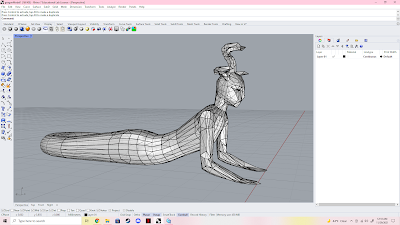So this skateboard deck is one of those things where I started off with an idea I really like and through the power of experimentation, I made too many mistakes and ending with a secret love child I'm too ashamed to show. I have the finished product, but I tried some post-processing to fix it and ended up hating it. Anyway, here's the bit of this project I have to show for it.
For starters, I worked on the graphic for my concept in Illustrator which translated straight into Lightburn and Inkscape, the MakerSpace recommended programs. I got the printing done rather quickly as a result, but the 3D model proved to be a different beast. Anyway, here are the concept images:
Here is the Illustrator SVG:
And to be perfectly honest, I remade the Rhino file at least 8 times, I didn't bother saving the failed files (at some point I could no longer boolean difference the parts I needed to, so I would scrap and restart a new file with some minor technique variant).
For the majority of Rhino techniques, I'd create planar surfaces from vector lines in Illustrator. From that, I extruded the skateboard deck 0.5", the branch and pollen dots 0.25" and the flowers 0.125". I would then boolean difference everything from the skateboard and at first I kept getting errors so then I did it in segments and found the problem parts and attempted to fix them. I scrapped many times during this point and had to edit the Illustrator file so many times. During my first attempt I did not notice I had issues during this part and used the bend tool as well as a center line straight through the skateboard and marked at even points on each side to snap the bend tool to it and make symmetrical bends.
Unfortunately, after my most recent attempt at fixing the Illustrator file I noticed that I did not save a copy of the original so I could not properly reset my progress and really messed it up for
Rhino. I basically gave up at this point so I apologize for not having anything to present from here.
I do have the final renditions of it, but I made the mistake of experimentation and messed it up pretty badly, so I debated even turning it in. Ultimately I decided I better so here are my lackluster photos of this subpar finished skate deck. Somewhere along the lines my measurements got messed up (which I noticed during the lamp engravings, when I imported my files into lightburn and inkscape it would always change my units and measurements, but I don't know why I didn't catch it ). Anyway, it printed way too small on the board so I tried adding some details around it and sprucing it up, but I've got that "too much" gene and I basically horribly maimed it. Here is the collection of probably one of my most shameful submissions I've forced myself to submit to date:




I don't know why I thought the stain would be light enough to still be visible, so that was my first mistake when I painted the raster engravings on the branch portions. My second mistake, I thought I could fill it in with glue to make it more visible (at this point I was desperate). And my third and final mistake, I wanted it to appear as a larger piece so I did my best to paint some petal like features onto it, but then ended up more like polka dots and I made way too many.
If I had the change to remake this, I would most definitely have learned from my mistakes and planned my designs more accordingly. Unfortunately, because it is so one and done, money and time both being tight, I just had to roll with the punches and tank the losses.
I also have an unforseen poor internet connection that has left me unable to even properly post this blog on time.