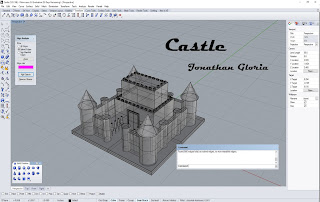Concept- For this model, we were tasked with creating an organic model to contrast the exact geometry of the previous flashlight model. I attempted to add more organic objects to the original model to fit with the theme of organic modeling. To do this, I added chicken parts to the rubber duck to portray a duck attempting to dress as a chicken.
Modeling Techniques- As previously stated, I attempted to use organic modeling throughout the whole model. This included using control points and ellipse and generally spherical shape creation as a base for the model and pieces. The top portion, however, was made from extruding a curve.
Materials- I used a thick looking plastic to attempt to illustrate the rubber base of the duck. Because I wanted to attempt to show that the chicken parts were made of a different material, I used a couple of leather textures for the head parts and wings. This most likely shows best in the close up of the ducks wing, where the texture can be seen relatively easily.