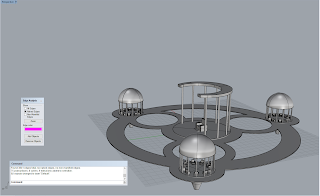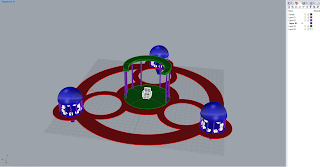Concept
My original idea for the castle was an underwater ocean cave with
seashell themes. This is what inspired the spires. I also tried to recreate the uneven surface of water-carved stone. My design developed to feature a throne room of a castle rather than the whole thing. As I began working with materials, I realized my design didn't create enough contrast, so I went back and added gemstones to create more of a castle of an underground mining civilization.
Modeling Techniques
I worked with a mixture of primitive-based modeling and polygonal-based modeling. For the stone platforms, I drew out the shape of the stone platform using the polyline tool then extruded it up. For the spire, I used the polyline tool to create a crooked vertical line, added a circle at the top, then used the sweep1 tool. The only other complex shapes were the gems, which were created using a box, cut-off pyramid, and a pyramid.
Materials
Though I originally planned for this to be a stone structure, I couldn't find a natural looking stone material that worked well for this. Instead, I used marble, which added a high-class feel to the throne room. For the gems, I used red gemstone materials, which added an ominous feel. I also used red glass for the spherical lights lining the bottom layer. The spires are also made of gemstone, and the throne is a white marble. The large gem behind the throne is gold to add contrast.