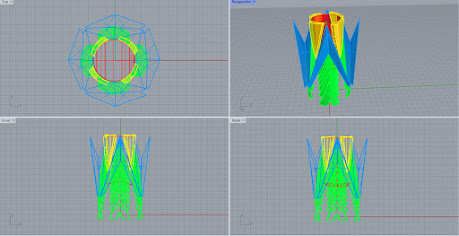 |
| Orthographic View |
 |
| Perspective View |
 |
| Perspective View- Naked Edges |
Could not figure out how to solve naked edge problem, I require further assistance.
Update Design
Did a redesign giving it my own original flair and style to the symbols. Instead of doing the whole hair clip, I will just be doing 2 different designs that can be put onto 2 different pins.
 | |||
| Updated Designs |
Spent hours trying to get rid of the naked edges, but every time I did I would just either make more or create harder ones to fix. I will be fixing in class this morning using the professor's help and advice.
 | |||
| Ghosted Image Rhino |
 |
| Naked Image Rhino |
 | |
| Orthographic Image Rhino |
(Update: Updated the purple flame model so that the circle in the middle is smaller and does not cause the fillet edges and extrusions to not be able to unionize correctly.)
 |
| Fixed Naked Edges Model |
Inspiration (Updated)
Originally, my idea is to make a whole Shrek ears hat. I loved the Shrek movies and wanted to make part of a Shrek costume focus on its ears. I was inspired by the Mickey Mouse hats found in Disney theme parks and wanted my 3D model to base it off that. A few issues stem from that concept, however.
Concept (Updated)
The main issue with the original idea was that 3D printing an entire hat would be expensive. So I had to change the design up a bit to make it more affordable to physically print. Instead of 3D Modelling the entire hat, I decided to model and print just the ears. And to actually make it into a hat, I plan to buy a plain white hat from a secondary source (department store or online), cut the bill of the hat, paint it green (with brown spots), and super glue the ears into the hat. Here's the updated concept in Photoshop.
Model
The 3D Model is made out of two shapes: a cylinder and a parabola. Both work together to resemble Shrek's ears. For the second one, I used the mirror tool to flip the model so I don't have to recreate the shapes and end up messing up the proportions for the ears. A naked edge is left open for the resemblance to be more clear with Shrek.
Inspiration (Updated)
My original 3D model was a mask inspired by the movie Cruella live-action. However, professor Marder told me that 3D printing a whole mask will be very expensive. Therefore, I decided to make a Cruella pin so I could attach it to my mask which I will buy and customize it separately.
 |
| How the pin would be attached on the mask |
 |
| Orthography of the pin |
3D Modeling in Rhino
 |
| Rhino Perspective Black Ghosted |
 |
| Rhino Perspective Black Ghosted |
 |
| Rhino Naked Edges |
 |
| Composition of Orthography and Perspective in Rhino |
 |
| Rhino Perspective for Keyshot |
.jpg) |
| References |
 |
| As Worn |
 |
| Close-Ups |
 |
| 3D-Print Close-Ups |
 |
| 3D-Print Worn |
 |
| 3D-Print Orthographic |
Reference Image:
1994 Fisher Price Great Adventures Castle
Inspiration:
When I was little, my parents got me a medieval castle playset. My inspiration comes from this childhood toy: the 1994 Fisher Price Great Adventures Castle. To me, it encompasses everything a traditional castle should have: grey walls made of stone slabs, towers topped by parapets, a dungeon, and even a moat and drawbridge. I wanted to include all of these signature features in my model and arrange them in a layout that is unique from, while also in reference to, my source material. Unfortunately, the moat was cut from the plan fairly early on.
Techniques:
Most of my model was made from inserting and adjusting simple primitives into the shapes you see. There were however several instances in which I drafted elements from planar shapes extruded from curves that I had plotted. The opening for the main entryway is one such example; created from drawing and joining the extrusions of two separate closed curves. In fact, every opening shown was made in such a way.
Materials:
Most of the castle is constructed from various types of stone and brick. There is also terracotta accenting along the base and parapet of each tower, a wooden frame for each window, and a metallic grate leading to the dungeon. While I didn't want to deviate too far from the colors used in the Fisher Price castle, I did include a small variation of color and texture in a few of the accenting features to offer a more diverse set of materials. Although my goal was to maintain an gritty, "earthy," appearance, in retrospect, I think it would have been much more interesting with even more colorful features like bright red banners or flags. A wider variety of objects featuring textures other than just stone - perhaps thatch or weave - might have helped to reduce the "flatness" of the model.
Reference Photo:
Inspiration:
As a huge fan of brooches, I decided to base my brooch design of a butterfly since my favorite insect to learn more about growing up are butterflies. At first, I wanted to a mask but decided not to go with the original plan and instead opted for something smaller in scale, hence why I chose to design a brooch instead. For my butterfly's design, I want the coloring for the butterfly to be simplistic but at the same time, contemporary. With that in mind, I decided to go with cool colors like blue and purple to make my butterfly brooch stand out with a little hint of shade to give it that shine and awe.
Sketches:
Keyshot-Worn