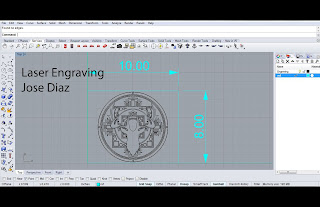Concept:
For my concept for this piece, I was recommended by a friend to do a Knight straight out of the chess game. The picture above is the one that I really liked. I really liked how the curves of the drawing we sharp and almost menacing. This is what drew me to the drawing above.
Modeling Techniques:
I modeled this in many different ways as to try and figure out the best way to get as much detail as possible out of my model. I first though, began by taking the concept picture at the top of this post and drew and initial shape with it. After I completed the initial shape, I trimmed off the hair on both the back of the neck and the forehead as well as the base on the bottom. I then revolved the base so it had organic movement to it rather than be blocky. I then extruded out the top piece and it gave it the shape on the top ghosted image. I then had a friend who helped me learn how to contour it to where there was one face on the side rather than several. This created a flat plane to be able to do some cool design work on it. To achieve the design on the side, I had a friend help me place an image traced version of my concept picture over the top and move it around to create different depths. This was just the inside portions of the picture rather than the whole thing. I then used the contours to move the different shapes across the model. I extruded the top and fitted it into the base by creating a tab that would allow me to set the piece inside without having to put dowel rods inside of it.

When I laid out my design after contouring it, I used a piece of wood that had already been used for another laser cutting project. So I had to scale it down several times to make sure I had enough room to lay out the entire design.
I also did two different versions of layers for Keyshot. The one on the top, was to create the look of one solid object but using two different materials, the other idea was to interlay several materials. I wanted it to look more interesting than just two material choices.
Material Choices:
For the materials inside of Keyshot, I used wood textures exclusively. Since my model was cut out of wood, I wanted to emulate that inside of Keyshot to mirror the idea of the materials I was actually going to use. For the lighter wood, I used the Ash material underneath the wood, then I used a heavy grain wood texture for the dark base. For the version where I have multiple different kinds of layers in the model, I once again used the ash wood but then this time, I used one of the Black Walnut textures, because I wanted to contrast the lightness of the Ash, with the darkness of the walnut wood colors.
In the actual model, how I put it all together, was I used 1/8th of an inch dowel rod, 200 grit sand paper and Loctite Super Glue to put it all together. I didn't glue the top to the bottom because I wanted it to be able to come free so that whoever looks at it can see the entire thing rather than one piece.
To finish the actual model, I sprayed it with a semi-gloss sealant to make the wood grain pop even when it was sealed.
(Top In Pieces)
(Bottom In Pieces)
(Bottom Being Put On The Dowel Rods)
(Top All Together)
(Trial Run On It Together Entirely)
(After I Glued It Together)