Concept: In my sculpture class we were making molds of our face using algenate and plaster. I figured it may be interesting to bring it into the digital space.
Scanning Process: I scanned the plaster cast from the side and top so the whole image showed. The different scans had to be merged, and then cleaned. Rapid works has many useful tools for filling holes. Initially the scan had over one million polys so reducing it to 500k, 50k, and 5k made it more manageable. I ended up sticking with the 500k .Some of the geometry was missing large pieces so using bridges, and filling holes was necessary. After that the rhino IGES file was necessary to ensure there were no naked edges, before bringing into Keyshot Renderer.
Rendering Process: So in Keyshot I had to match the lighting to the background image. This included matching the perspective using perspective match as well as the environment lighting for the final composition. I decided to give the object a material that resembles stone, because I figured it would look like an interesting contrast to the water. finally I composited the render passes in Photoshop.





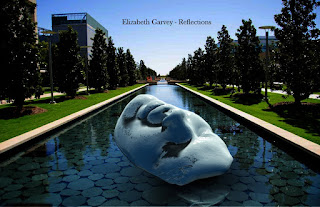
No comments:
Post a Comment