My Individual Model
Concept Drawings
Reference Images
Image Sources:
- Tortoise side-view: https://www.dkfindout.com/us/animals-and-nature/reptiles/tortoises-and-turtles/
- Tortoise front-view: https://www.dkfindout.com/us/animals-and-nature/reptiles/
- Goldfish: https://www.mysis.com/hobbyist/species/goldfish/
Rhino: Orthographic Images
Keyshot: Orthographic Images
Keyshot: Environment
Keyshot: Close-Ups
Concept: In order to create a unique creature design, I used elements that were a part of pre-existing animals. I chose animals that resonated with me in different ways. One of the first steps I took in choosing which animals to use as inspiration was to ask myself: If I were an animal, what would I be? The answer that resulted was a tortoise, personally because of their shells in comparison to a home. As for the other animal, I chose a goldfish as throughout my childhood (and even now) I have kept them as pets. The final result was a tortoise-goldfish hybrid, which utilizes prominent features from both animals such as fins and a shell.
Techniques: In Rhino, I used several techniques that aided me in creating the final model. I used the Extrude command to create the neck of the creature from cylinder shapes. The feet were created using both the Rectangle and Cylinder commands. Using these commands were the best options in making sure the model would, hypothetically, stand on its own. The PointsOn command was used to manipulate each point in the shell to give it its proper form. Finally, after the basic shapes was made, I used the Join command to unify the curves together.
Materials: In Keyshot, the model was left in its default black color as I wanted emphasis to be placed on the model's surface rather than its colors. The environment I chose was an apartment as the sculpture appeared to be best suited as a part of home decor. As for lighting, I used the Basic lighting preset to provide a shadow effect that gave the best appearance of the sculpture with an appropriate shadow effect.
The Chosen Model
After careful consideration, G, Paige and I as a group decided to proceed with the proceed with G's model of a chicken. G's sculpture design contained intricate detail that represented the unique features of a chicken while simultaneously embraced the geometry of a Pepakura design. Due to the familiarity of the creature, the sculpture was simply named, "Chicken."
Deciding and organizing group member responsibilities was the next step in our process. G was in charge of creating the Pepakura model and arranging the pieces for laser cutting. Paige was in charge of getting the materials cut at the laser shop. I assisted in assembling the model together. Below are my own renderings of the group model as well as process photos for the final product.
My own edit of the chosen model with an added beak and larger feet.
Laser Shop Test Pieces
Final Sculpture







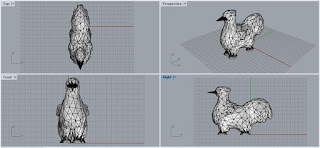





No comments:
Post a Comment