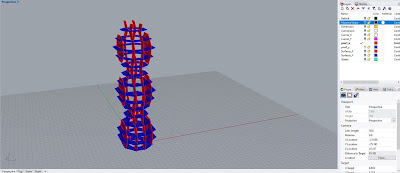For my FlatFab assignment I wanted to create some sort of model with a dress. Originally I wanted to create a ballerina with an ultra-wide tutu, but found that the idea didn't lend itself too well to balance if I were to make it into a decorative standee on my desk.
I've been watching a lot of The Jetsons lately and decided on a retro-future type aesthetic for this model instead. Looking at a lot of modern minimalist sculptures as well, a lot of them tended to be quite abstract, so I wanted to go down that same vein.
I made her skirt to be big and asymmetrical but still fashionably stylized. I ended up adding a derby hat as well to pull the bombastic look altogether. I was sadly unable to render these properly, but I imagine if I were to actually fabricate this, I would make it with painted plywood or laser-cut it out of acrylic.