Following are two views of my finished project, and the verification from shapeways:
Perspective view showing the front of the model
Perspective view showing the back/side of the model
----------------------------------------------------------------------------
Week one progress
Here's my flashlight sleeve. I'm still getting a hang of rhino, experimenting with the different tools without any concrete final idea in mind. Input appreciated!
----------------------------------------------------------------------------
Thematic description
For this project I decided to see if I could carry elements of my previous project over to rhino, as a test of sorts for myself. I also wanted a flashlight sleeve that would be more of a light fixture than a portable utility, so I wasn't worried about comfort in hand or pocket, but I definitely wanted to be able to set the object on the table, turn it on, and be able to enjoy the shadow patterns. The pulsing center stock of the sleeve is a similar profile to the pulse on the loops of my first project, and the rods protruding from the top will hopefully cast strong shadows, so as to be visible even when the light is far from walls or other objects.
----------------------------------------------------------------------------
Two Rendered Views of each Model
----------------------------------------------------------------------------
Two Rendered Views of each Model
----------------------------------------------------------------------------
Modeling Techniques
For this project I utilized surface-based curve-modeling techniques in Rhino, using revolve, loft, sweep, booleans (union/subtraction) and lattice-deformers to make a pleasing model out of simple primitives.
----------------------------------------------------------------------------
Color-Coded Model
----------------------------------------------------------------------------
**Timing failure alert**




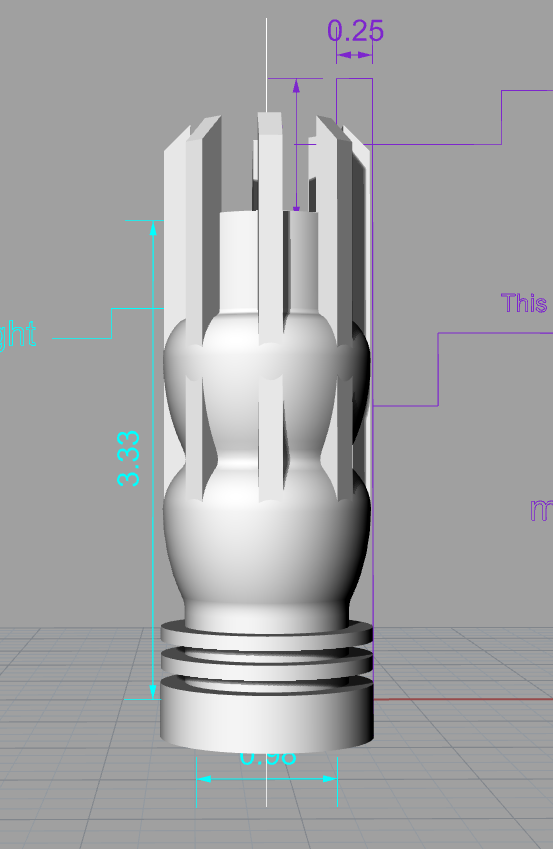





You are on an excellent track. Keep experimenting with the tools in the program. Remember to boolean out the bottom and the top remembering that each has a different diameter that can be gleaned from the template. The switch for the flashlight is in the back so it can't be closed.
ReplyDeleteuse the full rhino screen for your screenshot. do not crop it. also give me the model in ghosted mode painted black so that I can properly evaluate your modeling.
ReplyDelete